Which one should you choose? Winrar vs Winzip vs 7Zip

What is file compression and why do we need it?
File compression is the process of reducing the file size by adjusting or storing file contents in a different way than it is done usually in a file within a file system such that we can get the original contents back when we need them. It is a way of “packing” contents in a container in a more sophisticated way. We can think of compression as proper alignment of bytes in order to avoid gaps in memory consumed by a file to get stored and save space.
Because of the following benefits we need compression: -
Benefits of Compression
- Save Storage Space
- Less transfer times
- Less bandwidth consumption
- Increased efficiency of system
Now we know the benefits, but there are so many of them available. You may get confused 😕 which one you should choose. To address this issue, I list top 3 file compression softwares used worldwide and are quite popular.
Winrar
Winrar is known for its fast compression and popular .rar format.
Pros:
- Clean UI
- Beginner friendly
- Fast performance
- Encryption & Backup
Cons:
- Chances of getting .rar corrupt
- Only 30 days trial period
You can download Winrar from here.
Winzip
Winzip is one of the oldest compression that is still popular and is used by a large community.
Pros:
- Best in class compression algorithms
- Support many compression formats
- Cloud storage
- Additional Features such as PDF conversion, watermarking, etc.
Cons:
- Default settings do not perform optimal compression
- Too costly once the trial period is over
You can download Winzip from here.
7zip
7zip was developed by Igor Pavlov and uses LZMA algorithm which is proven to be better than most of the compression algorithms.
Pros:
- Free to use forever 😍
- Support for new 7zip format which supports high compression ratio
- Open architecture allows new compression formats to be added easily
- Highly Efficient in reducing file size
- Minimalist UI with extremely easy to use configurations
Cons:
- Higher efficient algorithm works but takes more time to compress compared to other programs
- 7zip is currently limited to support a handful of OS.
You can download 7zip from here.
I performed a little experiment to help you make your decision
I compressed the same folder using all 3 softwares and below is the result

The selected folder “Sem 1” contains mainly word documents, pdfs and python programs (my 1st semester documents). Default settings for all softwares are used.
Here are the results: -
Winrar
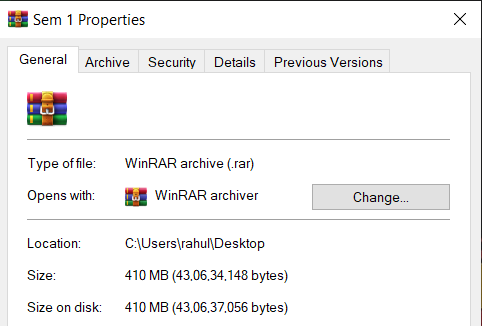
Winzip

7zip

In this experiment, 7zip is the clear winner followed by Winrar.
Now you know the pros and cons of all 3 most used compression softwares. I hope this may help you choose which suits you best.
Personal Experience
My favorite is 7zip because of 2 reasons mainly — Free to use (not asking to register all the time) and Best possible compressed file size as I mostly use compression to store my files as archive. Also I have a system having Core i5 9th gen clocked @ 4Ghz and a super fast SSD which helps in reducing the time it takes to compress.
Check out my another article on compression softwares:
Please clap if you appreciated or agree with any of the points that I have mentioned, feel free to express your views in comments.
